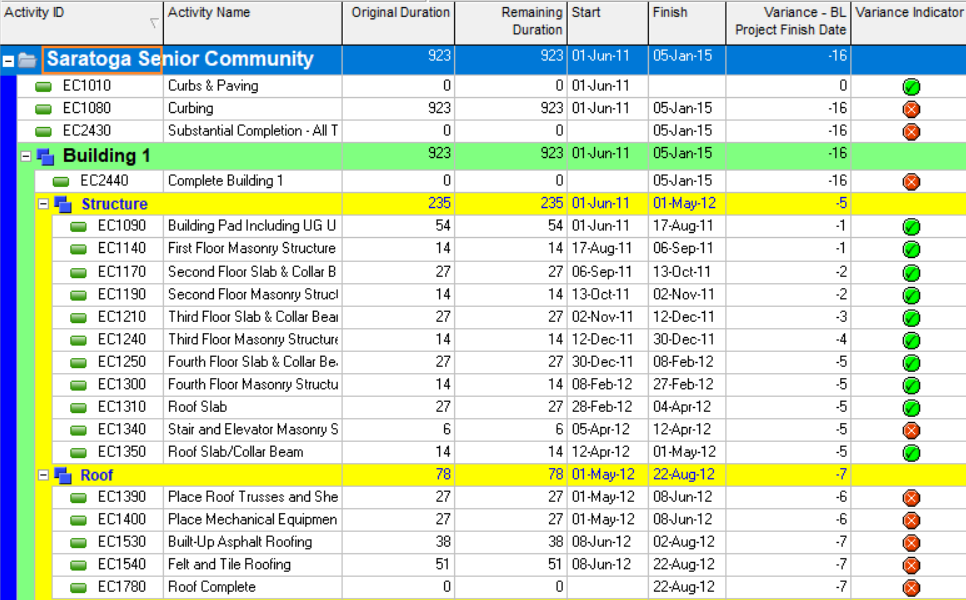Problem: How do you show Indicators for delayed activities?
Solution: With the help of the User Defined field (UDF) & Global change functions you can Set automated Indicators to raise a flag.
Add a new UDF with title “Variance Indicator” and data type as “Indicator”
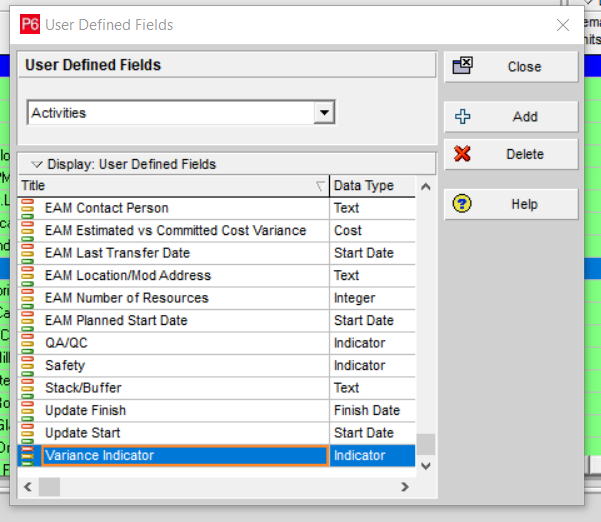
Add a new Global Change with Title “Indicator” as shown below.
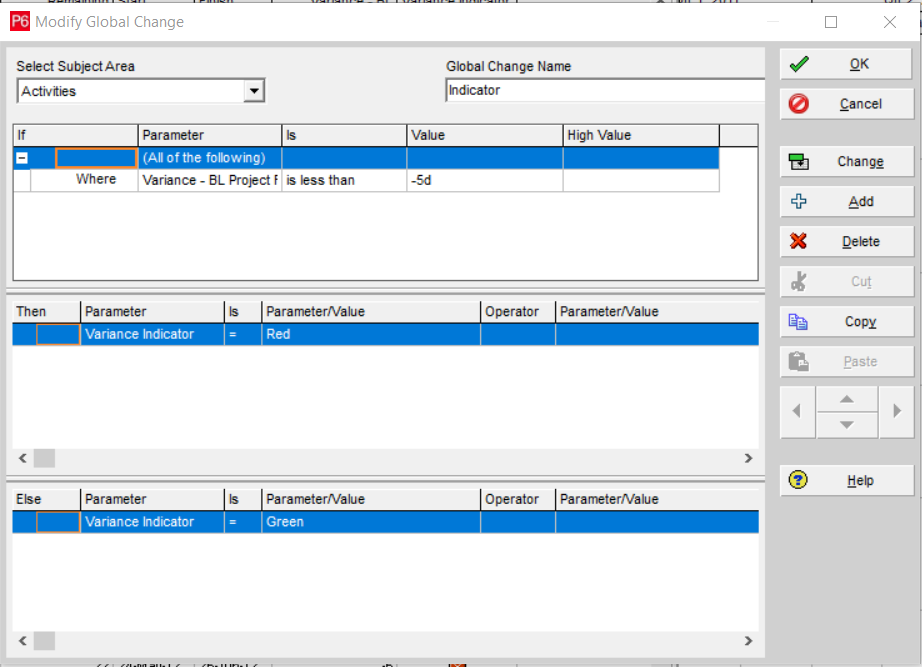
Apply the Global Change “Indicator” by selecting the “Indicator” & click on Apply Change.
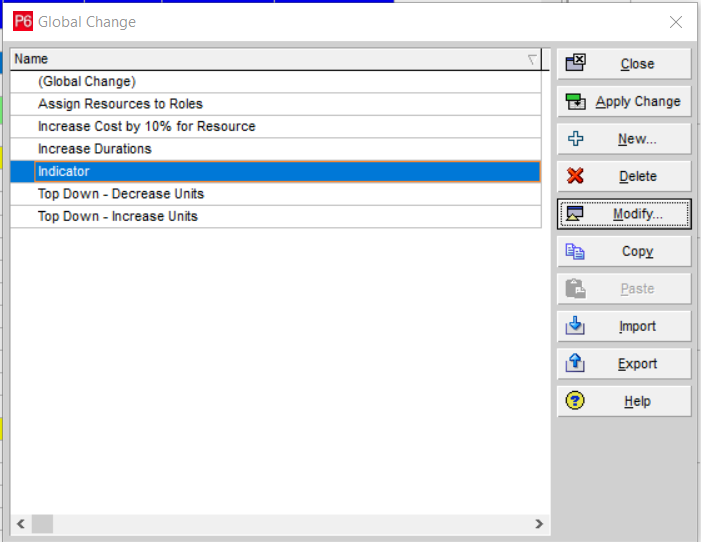
Now add the Column “Variance Indicator” to display it on Activity Window.