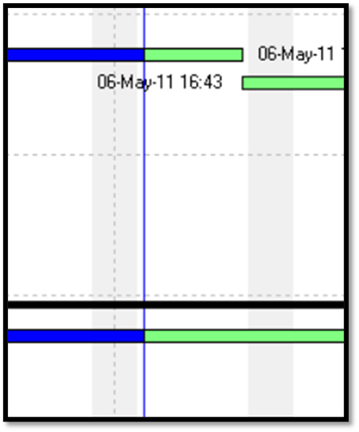Problem: While the remaining bar should be continuous from the actual bar, Often we see a gap between the data line and remaining bar. This can be misunderstood easily and makes the schedule looks awful.
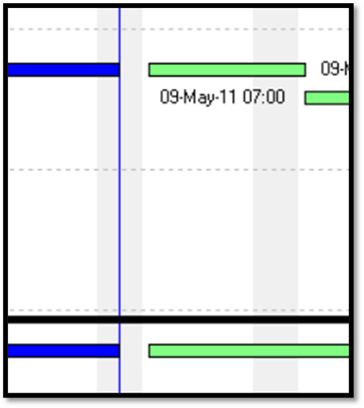
Solution: This is due to remaining work is scheduled to next working day on your calendar. To avoid this, make sure you schedule the data date with time to next working day.
In my example, My Current data date was 01 May 2011 00:00 Hrs. which is Sunday.
My current data date should be after the calendar holiday on Monday 02 May 2011 08:00 Hrs
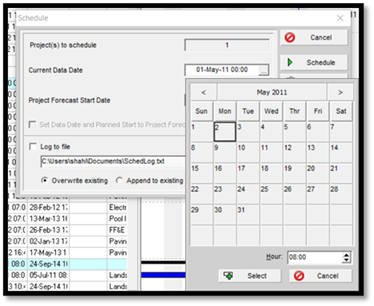
After rectification, the bars will look like this.